Telegram US Group List 1261
-
Channel
 511 Members ()
511 Members () -
Channel

الثقافي المركزي |Central cultural|
470 Members () -
Group

Digital-полезности
2,924 Members () -
Group

into the msk gigs
715 Members () -
Channel
-
Channel

Mirzapur
718 Members () -
Group
-
Group

مسلسل çuker <•••> الحفرة
665 Members () -
Group

BetCrypt365 [ENG]
1,176 Members () -
Channel

𝙄𝙣𝙩𝙚𝙧𝙚𝙨𝙩𝙞𝙣𝙜 𝙁𝙖𝙘𝙩𝙨
338 Members () -
Group
-
Group

آلومینیوم - آهن آنلاین
452 Members () -
Group
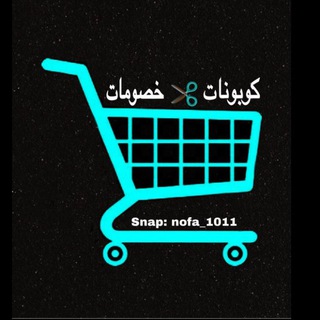
كوبون نون noon
597 Members () -
Group

[• FDS •] Free Decrypt Script (Group)
365 Members () -
Group
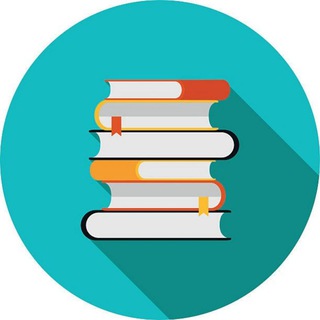
Ebooks & Magazines
5,107 Members () -
Group
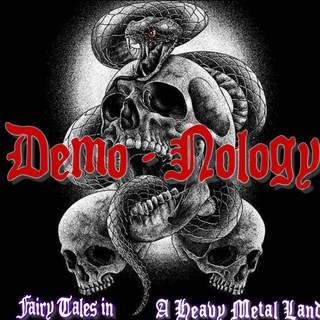
𝔇𝔢𝔪𝔬-𝔑𝔬𝔩𝔬𝔤𝔶 ☠️
365 Members () -
Group

نهــج الصـــدر
325 Members () -
Group
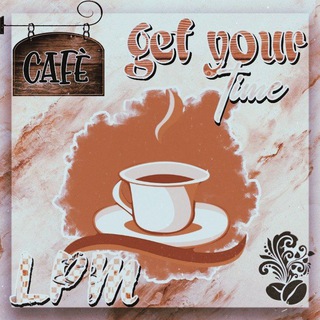
LPM GET YOUR TIME
5,648 Members () -
Group

مجموعة فتاوي فضيلة الدكتور أنور الأزهري
467 Members () -
Group

AMAZON CHEAP CARDING PRODUCTS CUSTOM
170,539 Members () -
Group

مسلسل قيامة عثمان
881 Members () -
Group

PhD Position
4,721 Members () -
Group

روَاد الڪِتابه 🤍.
450 Members () -
Channel

دِيْنّيْ يْقِيْنّيْ
3,018 Members () -
Group

☕ الإسلوب الراقي 👩
883 Members () -
Group

ورق سیاه آهن آنلاین
3,034 Members () -
Group

Medical Video Archive
18,154 Members () -
Group

👑 T H U G L I F E 👑
21,049 Members () -
Group

آسِن استیل & استیلکس
5,073 Members () -
Channel

أزرق - Azrq
583 Members () -
Group
-
Channel

SOMOS VINOTINTO 🇻🇪
1,668 Members () -
Group

Ehsan Abdipour / احسان عبدیپور
13,909 Members () -
Group

˼رنيـ♫ـــن♚¹˹
343 Members () -
Group

TenVM/ToSpeed 交流群
430 Members () -
Group

💜حالات واتس آب.الرئيسية
3,300 Members () -
Channel

⌜ 𝄞🍻✫Boteco Sertɑnejo ✫🍺𝄞 ⌟
1,997 Members () -
Group
-
Group

: حَلم ⚕︎.
1,905 Members () -
Group

Tupa-Germania
3,872 Members () -
Channel

مسلسل يافوز
2,099 Members () -
Group

Netbox.Global Россия 🇷🇺
1,705 Members () -
Group

English by photo
3,477 Members () -
Group

🇸🇩⚽️ṨꝕỏℜᎿ⚽️🇸🇩
745 Members () -
Channel

شعروسبک📚مجمع شاعران اهلبیت ع
7,219 Members () -
Channel

SOON
1,440 Members () -
Group

🎤شور و شعور🎤
8,854 Members () -
Group

Reporte Espacial🪐
1,216 Members () -
Group

Neet Jee Permium ™️
1,568 Members () -
Channel
-
Group
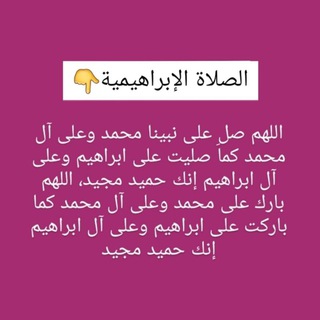
قصص الصلاة الابراهيمية
2,031 Members () -
Group
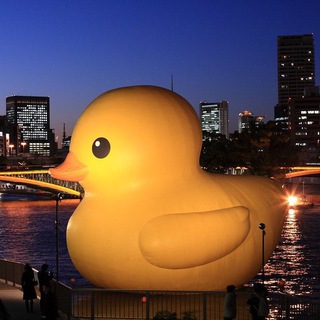
Свободный Питер | Лёша живи
1,062 Members () -
Channel

Sameer AroraYT
393 Members () -
Group
-
Group

हँसी के फवारे { Ak 😁 }
9,379 Members () -
Group

عبارات،اقتباسات،افتارات،خواطر.
62,307 Members () -
Group

سَــطر¹
455 Members () -
Group

پارادوکس
19,677 Members () -
Channel

🌸کانال ارسلان اچ اس🔗
506 Members () -
Channel

واسِدلِدلبر...♡
406 Members () -
Channel

کانال رکسانا
912 Members () -
Channel

•𝙥𝙖𝙧𝙖𝙙𝙤𝙭•
2,594 Members () -
Channel

marvel&dc news
1,142 Members () -
Group
-
Channel
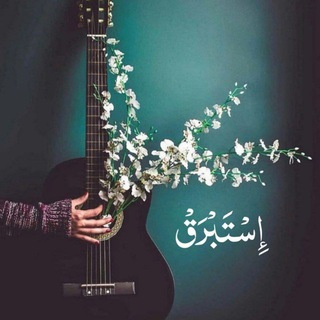
إِسْتَبْرَقْ ..
405 Members () -
Group

ГКУ Челябинской области
633 Members () -
Group

فتاةة رماديةة
1,387 Members () -
Group
-
Channel

: دحييم , ˼💛💬˹ ,
15,469 Members () -
Group
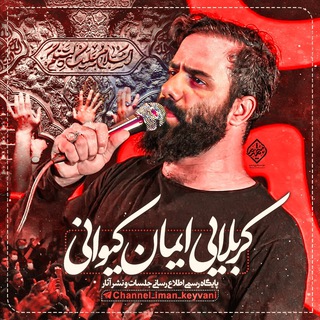
کربلایی ایمان کیوانی
9,124 Members () -
Channel
-
Group

Музыканты Киев ⦁ Official Chat
715 Members () -
Group

Факты Дарвина
15,642 Members () -
Channel

𝐌𝐘𝐊 𝐆𝐀𝐋𝐄𝐑𝐘
3,956 Members () -
Channel

Derakht Radio | راديو درخت
508 Members () -
Group

عديم الوفاء (الخائن) 🕯 Sadakatsiz 🆕 حلقات
1,117 Members () -
Group

【مـــشٳٲ؏ـﺭ⁽🔥₎مبـ؏ـثرهۂ..؟!
314 Members () -
Group

EVE8
332 Members () -
Group

- غيـــمهہ⸙.
1,280 Members () -
Group

15 نفر اد کن تبلیغ بزار
2,559 Members () -
Group

CCs-Poster
5,837 Members () -
Group

عطراشپزی وخانه داری
404 Members () -
Group

ℭℓά́ssιcσѕ
932 Members () -
Group
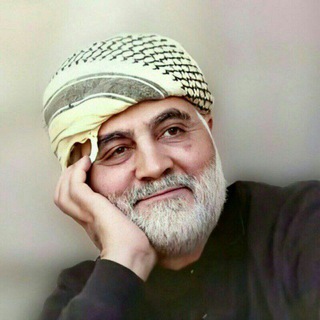
شهید حاج قاسم سلیمانی
628 Members () -
Group

RadiHola | Испанский язык
1,347 Members () -
Group

مجموعة العروة الوثقى التفاعلية
774 Members () -
Group

Жители Богородского - чат
1,373 Members () -
Group

#Honkforhope Offiziell
2,634 Members () -
Group

Фото/Картинки/Сохраненки
4,994 Members () -
Channel
-
Group

فتاوى لـ كبار العلماء
731 Members () -
Group

مناظره
346 Members () -
Group

Genshin Impact Nation
6,431 Members () -
Group

Onee-san's Purple Hair Overload
587 Members () -
Channel

♢ 𝐀𝐧𝐢𝐦𝐞 𝐅𝐚𝐧𝐚𝐫𝐭 ♢
746 Members () -
Group

Будуар Розы
885 Members () -
Group

التثقيف السياسيّ📚🖊
643 Members () -
Group

Indian Custom Shop
484 Members () -
Group

پرسش و پاسخ روانشناسی برتر
3,290 Members () -
Group

🎉约炮大赛🎉
761,362 Members ()
Unlike mass-market messengers like WhatsApp and Line, Telegram is an open-source app. This means anyone can check the app’s source code, protocol, API, and see how it works and make an informed decision. To create your own theme, tap the three-dot button (Android) or go to Chat Themes (iOS) and choose Create new theme. Here, you can create your own look if you don't like any of the default options. You can download the app for free from the Google Play Store via the button below — give it a try with a pal if you’re keen. The best way to decide if it’s right for you is to try it for yourself.
With the ability to send files up to 2 GB (or 4 GB), users can easily share large media items from other apps directly to Telegram on any mobile platform. This saves both time and storage space – so you don't have to save the file before sending it in Telegram. Premium app icons Cons of switching Open a Telegram chat
Turn on Secret Chat New icons are available that premium users can add to their Home Screen to better match their personality or wallpaper. Choose from a premium star, night sky, or turbo-plane. One of the things that I love about Telegram is that the service gives me an easy way to change my phone number attached to my account without making me lose all my previous chats. If you also want to switch your Telegram number, it’s pretty easy to do. First, tap on Settings and then tap on your mobile number. Scheduled: Night mode will start when the sun goes down and turn off when the sun rises again. If you like, you can instead set your own times for it to turn off and on.
You can surely delete messages that you have sent, but did you know that Telegram has brought a new feature that lets you delete messages sent by other users too. That’s kind of weird, but this feature is for users who prioritize privacy over everything. To use this feature, just select the received message and tap on the “delete” button. Now, select “Also delete for X” and tap on “Delete”. The message will disappear from both ends without leaving any trace. A great way to organize your chats inside a group or channel is by using hashtags. When you use a hashtag in a message, that word becomes searchable allowing you to see all the messages relating to that topic. For example, if the group is discussing the new Avengers movie, everyone can use the Avengers hashtag. If you want to see all the messages in one location, you can just tap on the hashtag and all the messages with that hashtag will come up.
Warning: Undefined variable $t in /var/www/bootg/news.php on line 33
US